Search another article?
Change Cli password
This article explains how to reset the cli user password.
Connect via ssh (using a program like Putty) to SGBox specifying the user cli.
If you haven’t changed them through the wizard, the default credentials are:
user: cli
pass: CL1changePW
Select Password management.
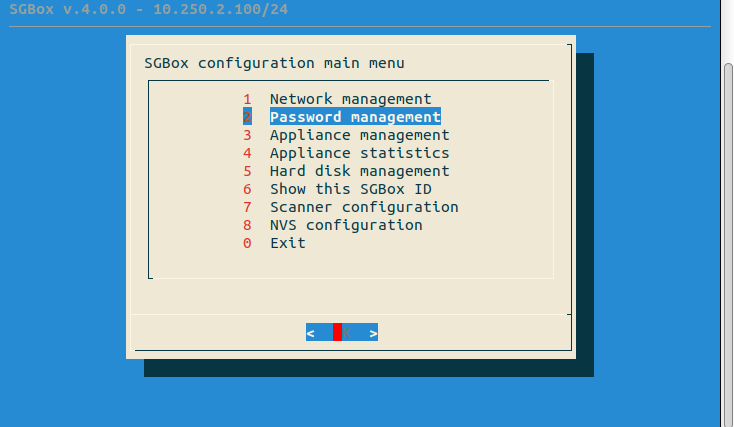
Select change cli user password.
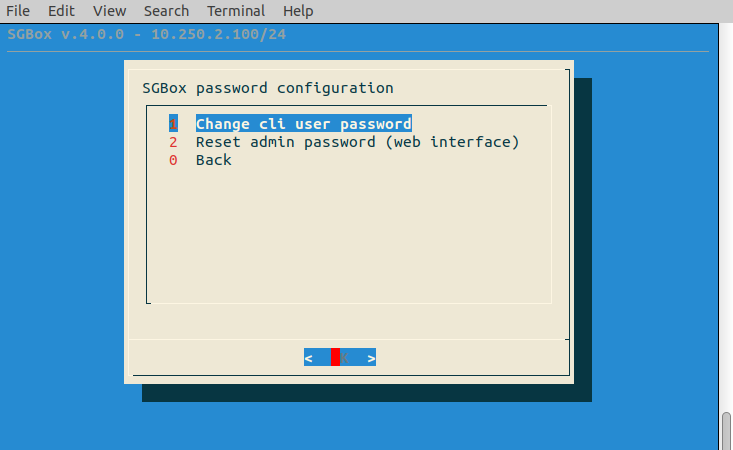
Enter the user’s password cli.
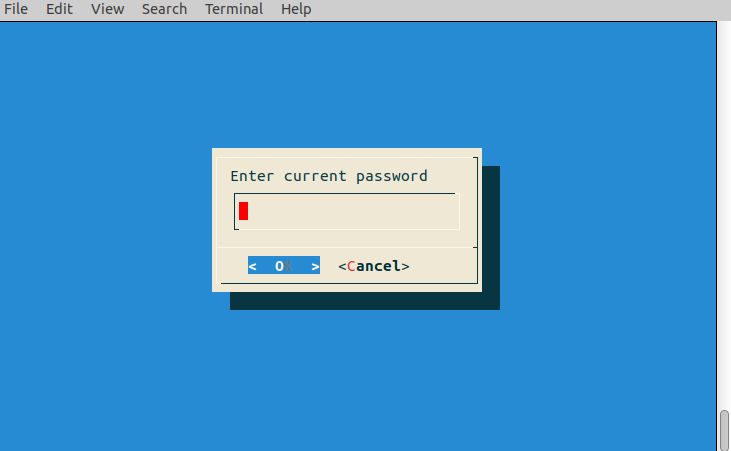
Enter new cli user password.
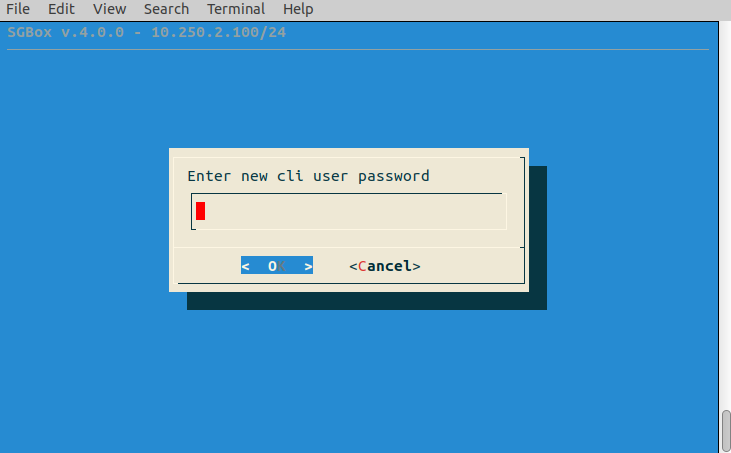
Re-enter cli user password.
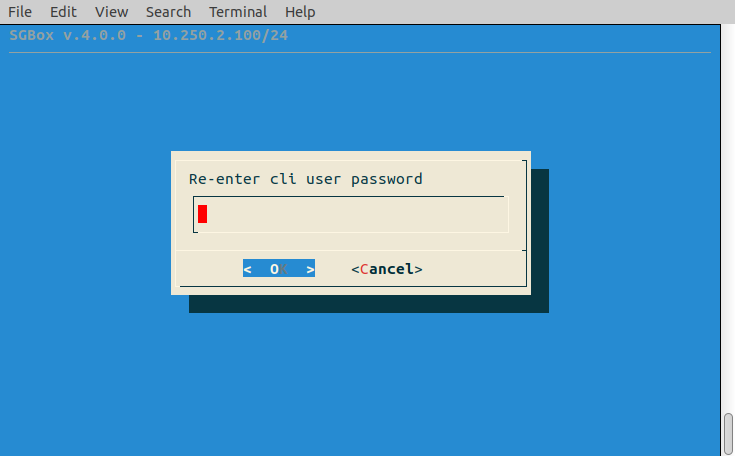
Click on OK.
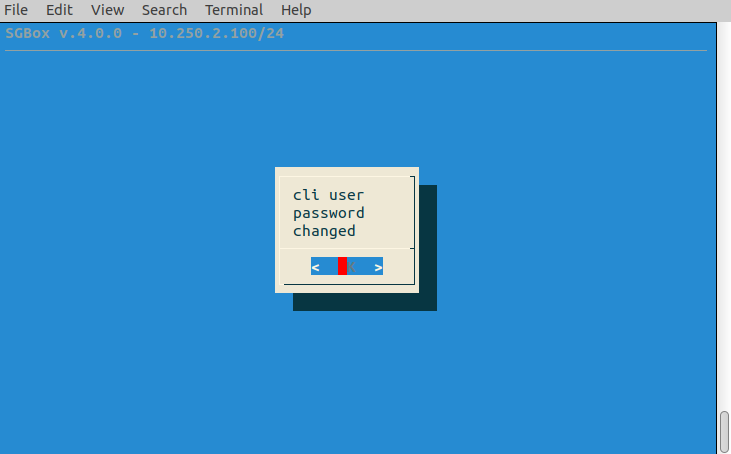
P.S: if the cli password will be lost, the only way to reset it is open a ticket with SGBox’s support: https://ticket.sgbox.it




