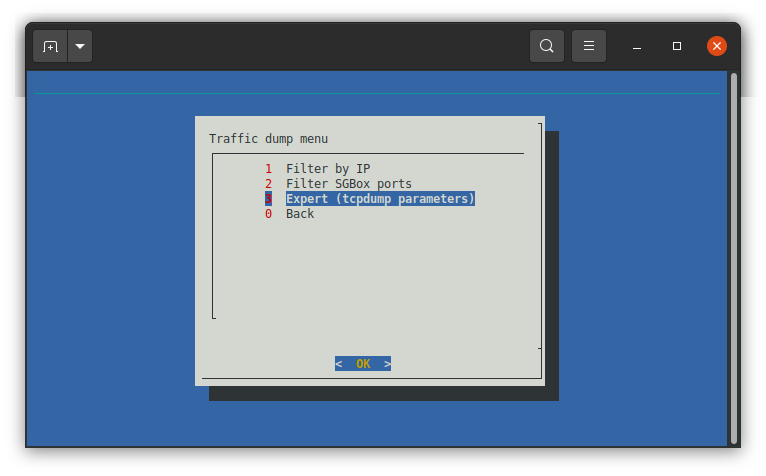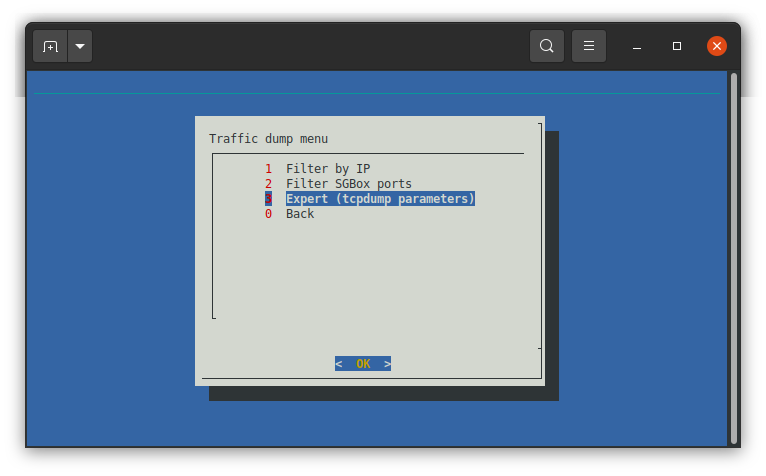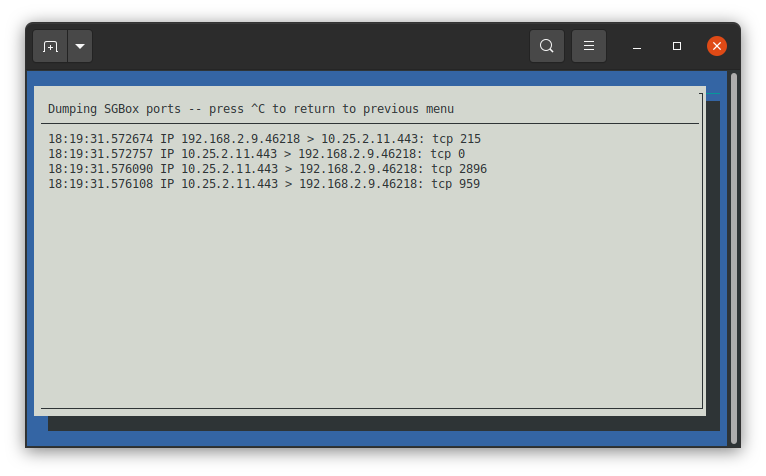Search another article?
Collector TCPDump
There are some tools you can use via CLI in order to check if there are some problems to receive or visualize data.
Connect via ssh (using a program like Putty) to the collector specifying the user sgbox.
If you haven’t changed them through the wizard, the default credentials are:
user: sgbox
pass: sgbox
Choose Appliance statistics
Dump network traffic
This option allows you to run a tcpdump directly on SGBox in order to check if the platform is correctly receiving logs from the data source, using the right port or protocol.
From
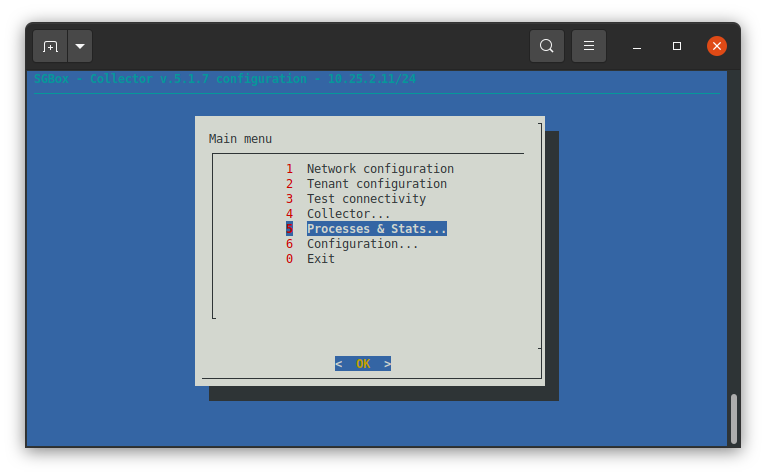
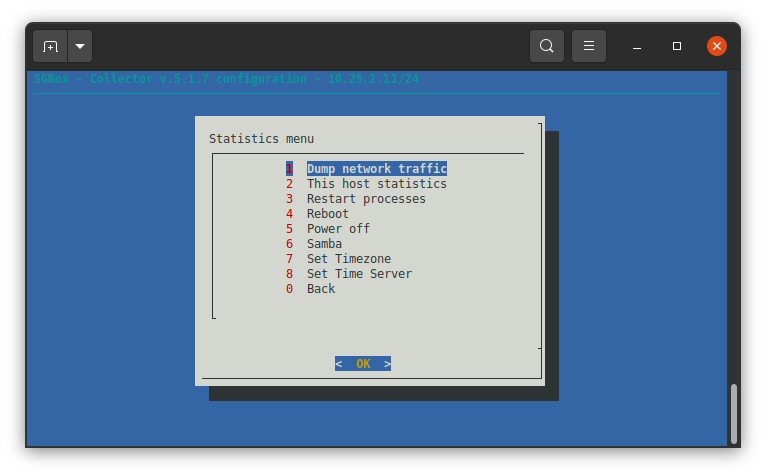
it’s possible choose three different way:
- Filter by IP: simple filter on data source IP all ports and protocols
- Filter SGBox ports: simple filter on ports 514 and 443 from all the data source
- Expert: you can enter all the tcpdump parameters.
In our example we choose Expert and we filter on host 192.168.2.9.