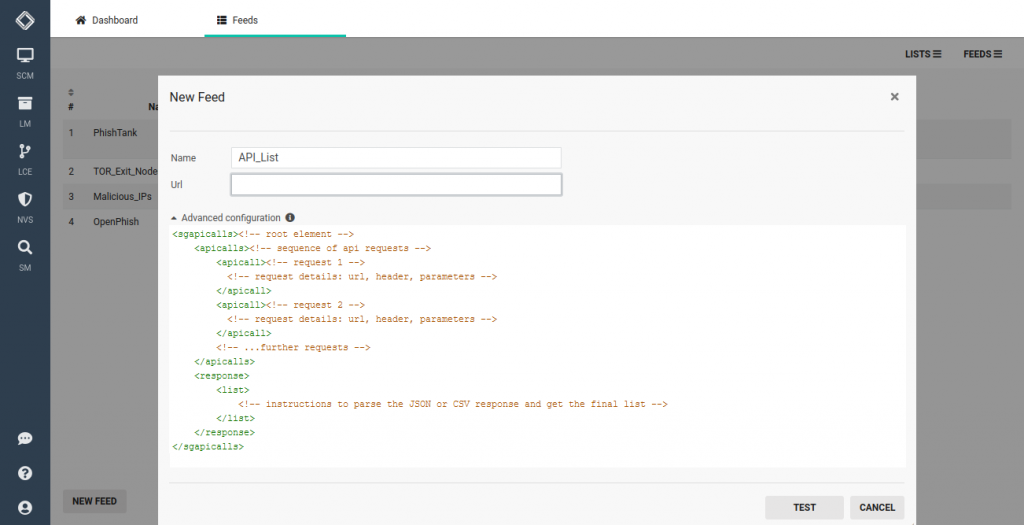Search another article?
Download updated feed using third parts API
This articles explain how to configured feed list in advanced mode to get a list of values from an API that provides it in JSON or CSV format. Advanced configuration also allows you to make multiple API requests, e.g. when authentication is needed in order to perform the request.
For simple feed lists check the previous article: http://www.sgbox.it/knowledge-base/configure-feed-lists
- SGBox version 5.1.4
From SGBox go to SCM > Actions > Lists
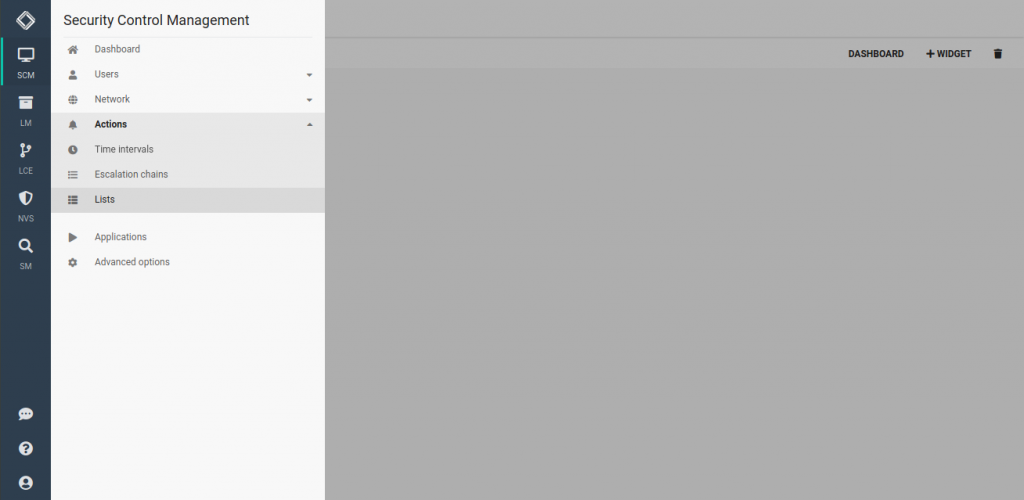
Select Feeds in the top right corner.
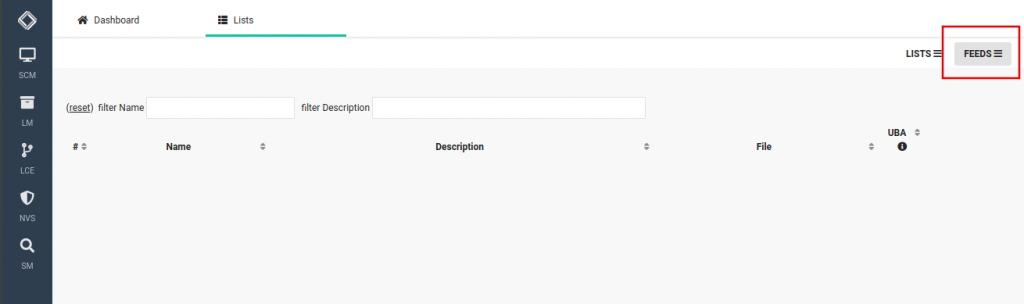
Select New Feeds in the bottom left corner.
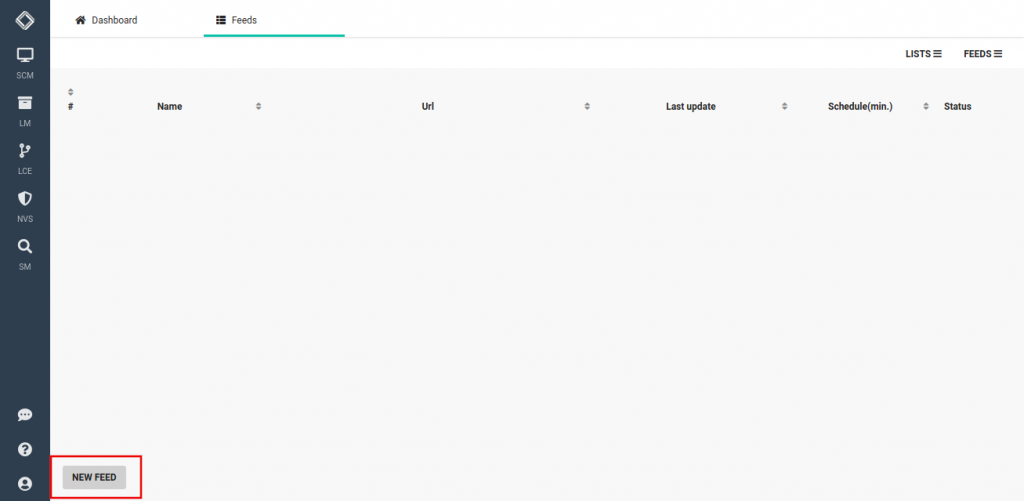
Enter a Name to your list and leave the URL blank, then configure the API request in XML to retrieve your file.
Click on Check to test your URL and Create to create it.