Search another article?
Created On
Print
You are here:
< Back
Table of Contents
ToggleConfigure login auditing MSSQL (SQL Server Management Studio)
This article describes how to configure login auditing in SQL Server on Windows, to monitor SQL Server Database Engine login activity. Login auditing can be configured to write to the error log on the following events.
- Failed logins
- Successful logins
- Both failed and successful logins
Use SQL Server Management Studio to Configure login auditing
- In SQL Server Management Studio, connect to an instance of the SQL Server Database Engine with Object Explorer.
- In Object Explorer, right-click the server name, and then select Properties.
- On the Security page, under Login auditing, select the desired option and close the Server Properties page.
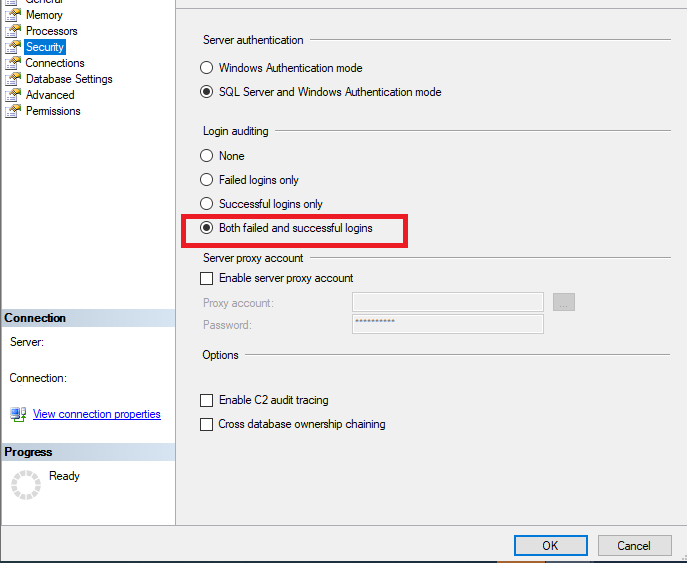
- Note You must restart SQL Server before this option will take effect.
- In Object Explorer, right-click the server name, and then select Restart.



