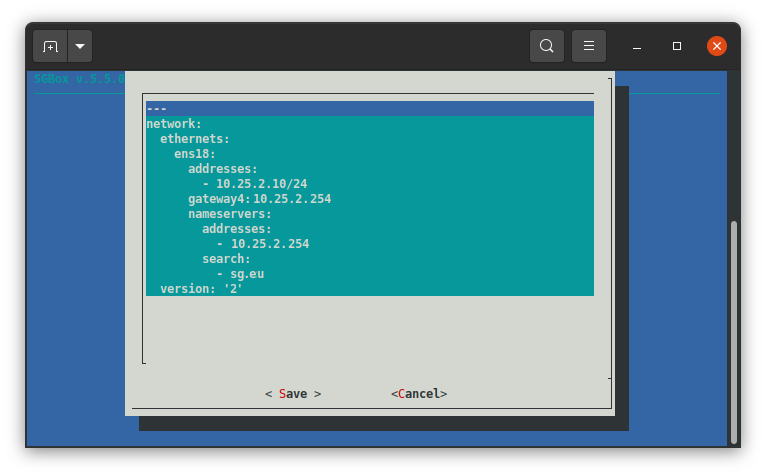Search another article?
Configuration
You can configure the SGBox network configuration using this tool.
Connection method:
- SSH
- Hypervisor Console
Connect via ssh (using a program like Putty) to SGBox specifying the user cli. If you haven’t changed them through the wizard, the default credentials are:
user: cli
pass: CL1changePW
Choose Network management
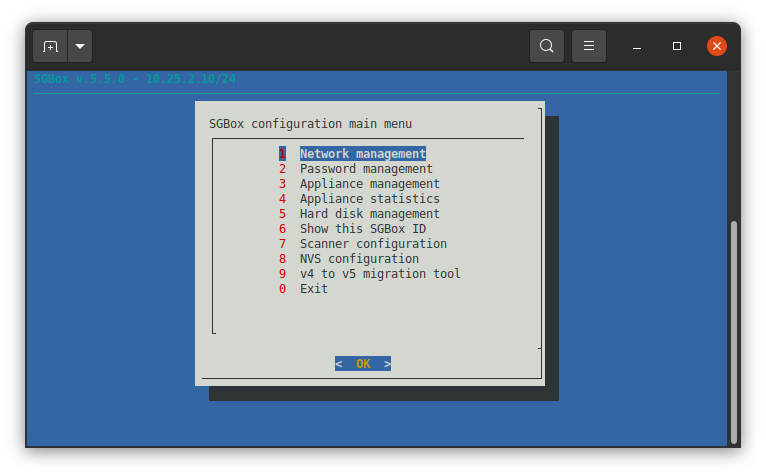
Configure SGBox interfaces
This option allows you to configure all the parameters (IP, Gateway, DNS and Domain) by following the wizard
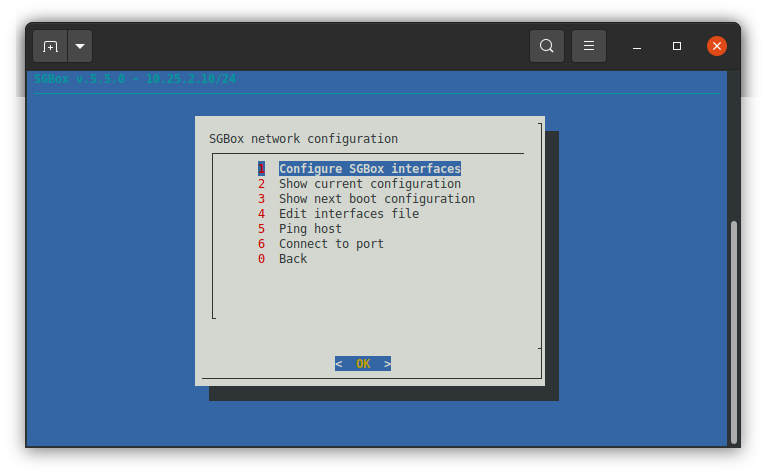
Select the interface you want configure.
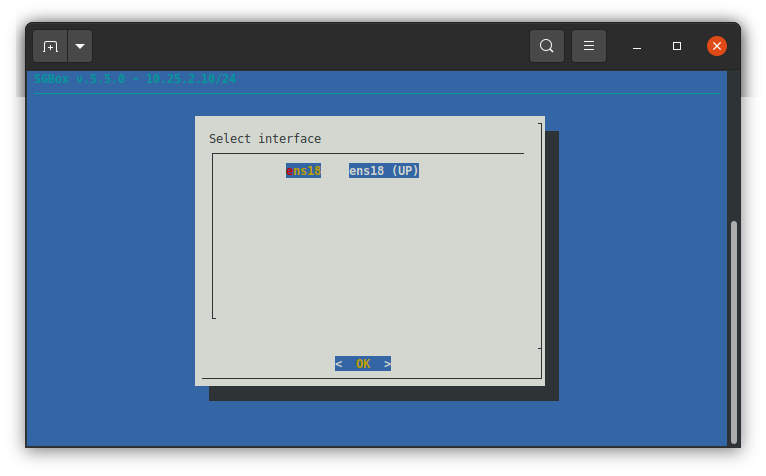
Select static option from the menu
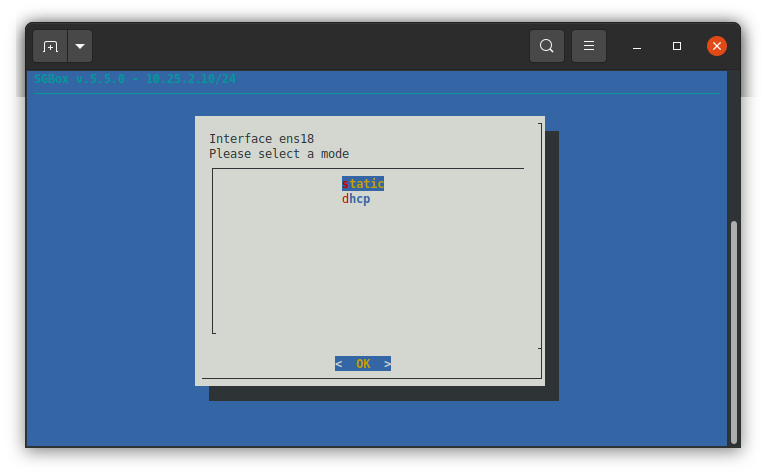
Configure all the parameter.
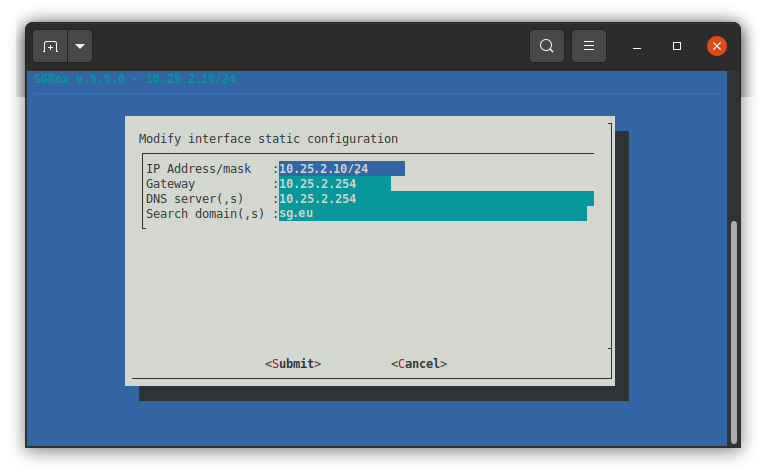
Click on Submit to finish the configuration and choose when apply it.
Advanced network configuration
It’s also possible edit the interface file in order to specify advanced settings like: double interfaces, routes, etc..
From Network management select Edit interface file
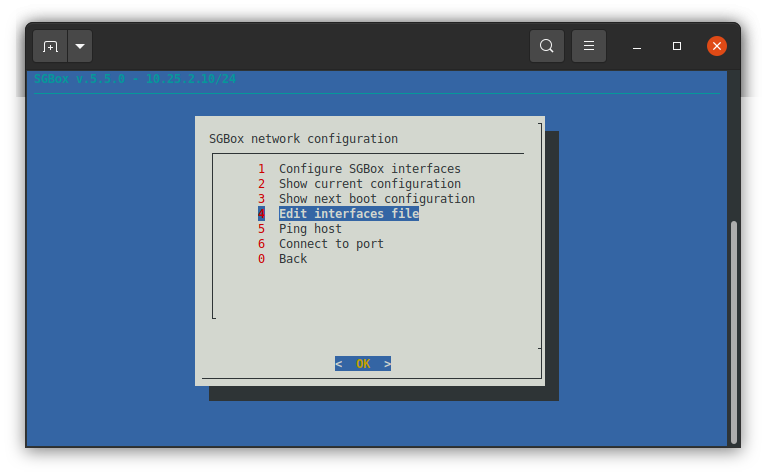
specify the options and click on save.