Search another article?
The Simple Network Management Protocol (SNMP)
This section explain how to configure SNMP service on Windows systems in order to monitoring and collect detailed information about the server.
Requirements:
- The SNMP service must be installed.
If you want to check or install the SNMP service you can follow this steps:
Clink on Windows > Administrative Tools > Server Manager.
Select Manage > Add Roles and Functions and install the SNMP.
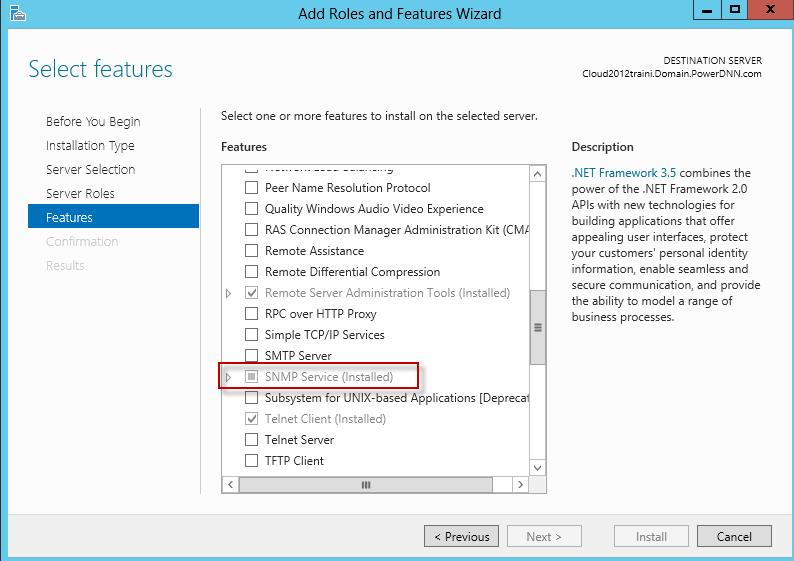
Clink on Windows > Administrative Tools > Services.
Right-click SNMP Service and select Properties.
Swtich on Security tab.
Choose the community name and specify the SGBox IP address in the accepted hosts.
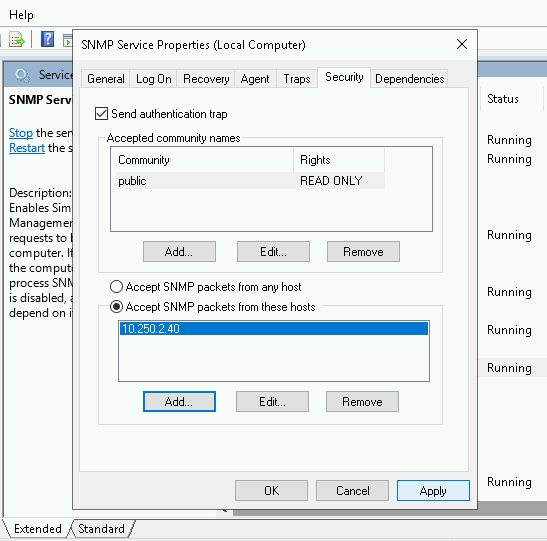
Click on Apply.




