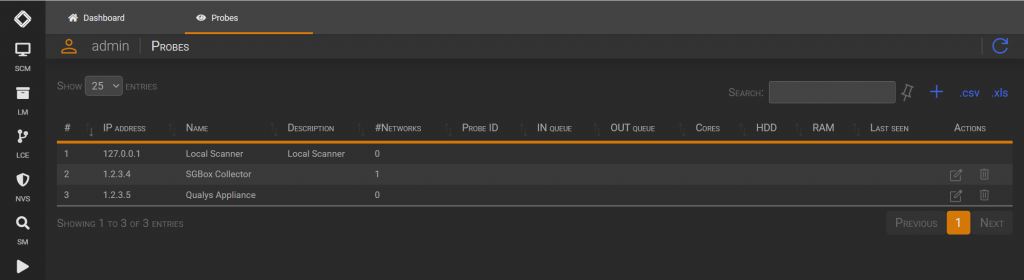Search another article?
Use the collector to run a Vulnerability Scan
This article explains how to configure a collector as a probe for SGBox.
This is useful if you want delegate the Vulnerability Scan job to collector instead SGBox.
Requirements:
- A collector must be deployed and configured to communicate with SGBox. Show this section
Loging to the SGBox Web interface:
Go to SCM > Network > Probes
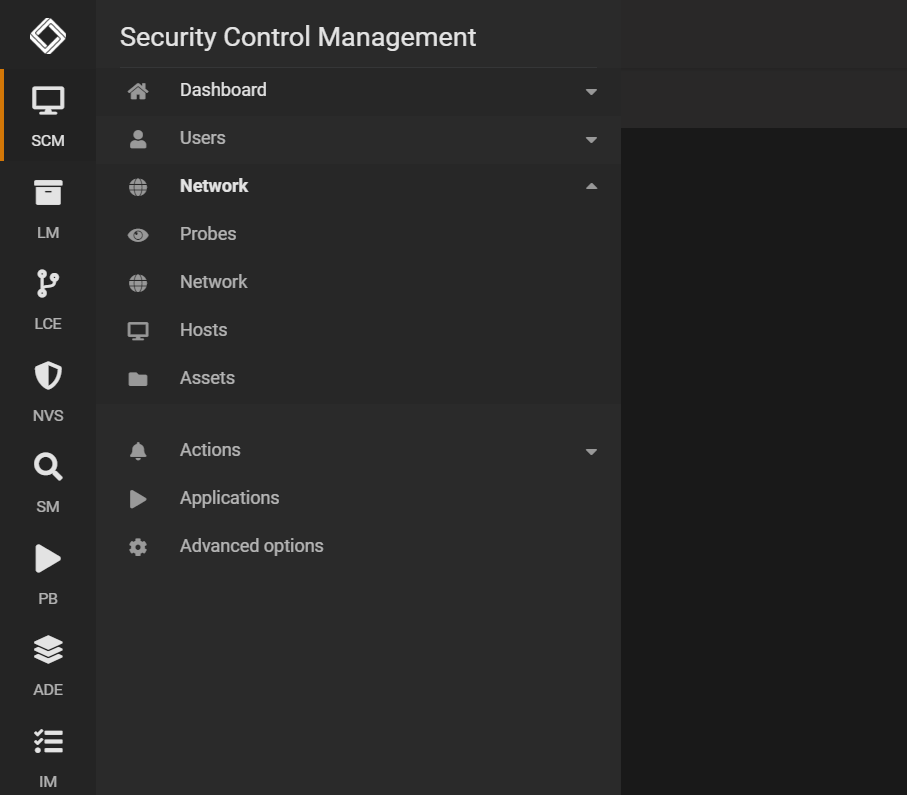
Click on New Probe and Enter:
- IP Address: the collector’s IP Address.
- Name: A descriptive name for the probe.
- Description: a descpription for the probe ( not mandatory ).
- Select the network that belong to the collector.
- Click OK to aplply.
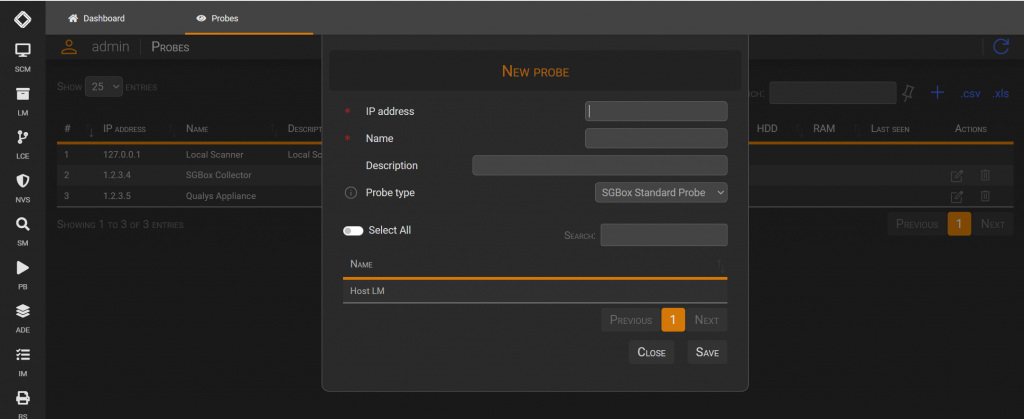
The probe has been configured you can now configure and asset and use this collector as engine scanner. Look this section to prepare the asset.