Search another article?
Create customer access
You can give the end user access to his own tenant. In order to do that: log in as SGBox
manager or SGBox admin, from SCM > Multi tenant > Manager select TENANTS. The list of the managed tenants appears, choose the tenant and click on RESET in the “admin password” column.
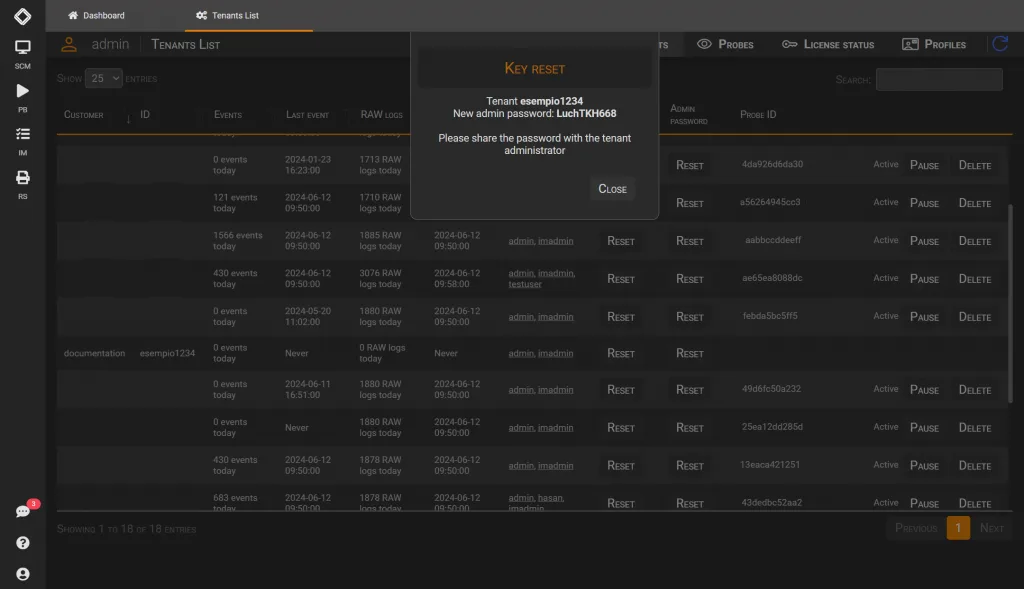
Now you can login with new credentials on tenant.
In this example the end user “admin” will be administrator of his own tenant. If the end
users doesn’t need administrative access to his tenant, you should connect to the tenant (by
pressing the “admin” link) and create a new user inside the tenant itself, since it’s not
possible to create non-administrative tenant users in this interface. All users created with
this interface are relative to the “sgbox” tenant and should be considered as administrators.




