Search another article?
Create new Tenant
As SGBox manager login with the credential configured during the wizard and specify “sgbox” as tenant. From SCM > Multi tenant > Manager select in the top right LICENSE STATUS. A new tenant should be available. If no tenants are availables you must ask for a new license to the sales team with the new tenant added.
Upload the license from SCM > User > license. Then go back to SCM > Multi tenant > Manger and LICENSE STATUS. Click “create tenant” in the right side of the bar.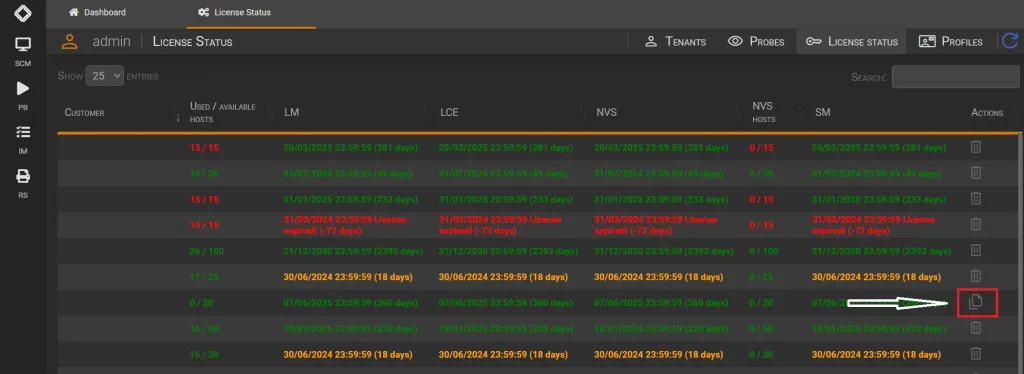
Insert the tenant name and the key probe.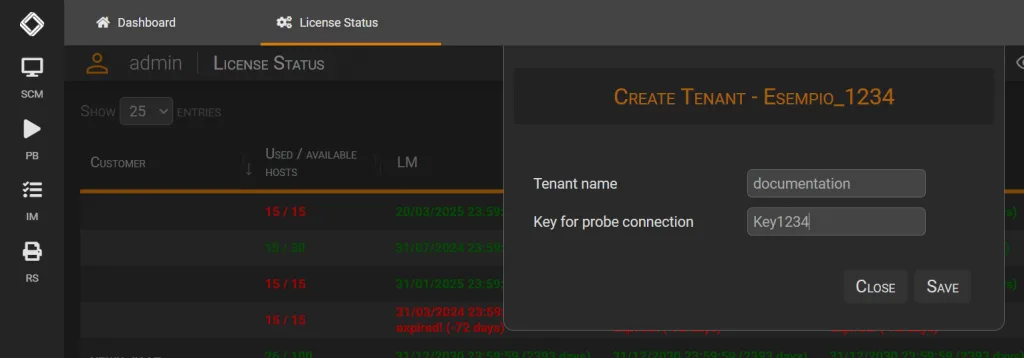
Tenant name: is the name you’ll use to log in to the tenant
Key probe for the connection: a one time password used to connect the first time the collector to SGBox.
Click OK to start the tenant creation.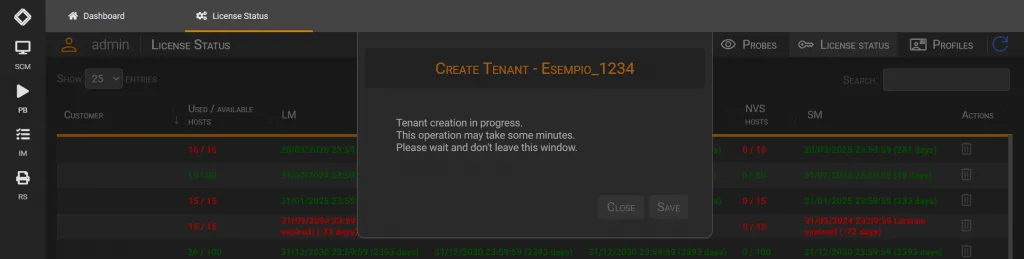
When the process is finished a message is shown: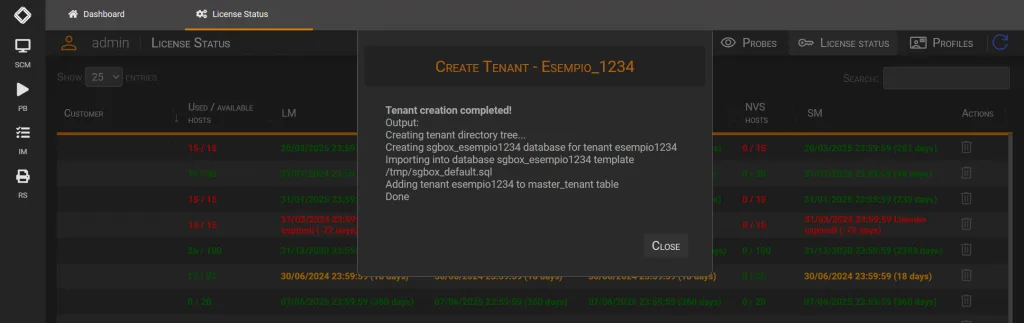
Go back to TENANTS section and the new tenant “documentation” is appeared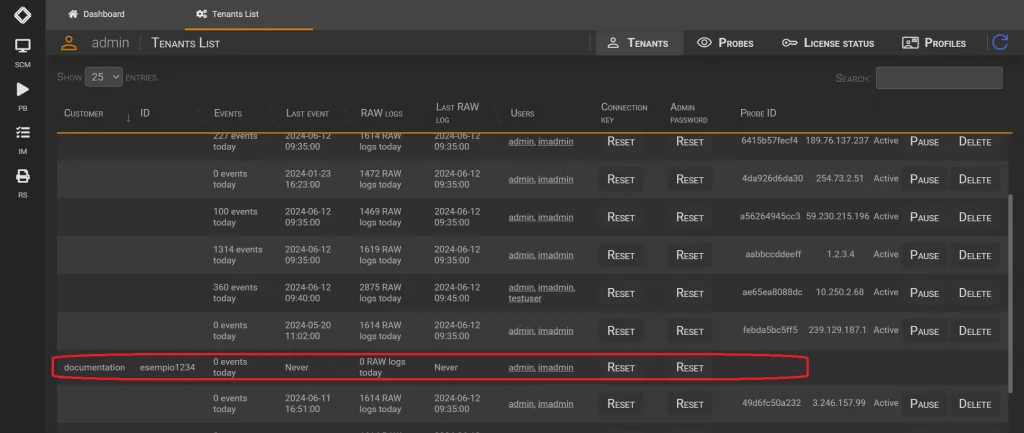
You can select admin user to directly login to the “documentation” tenant or click on RESET button to create a new random password for the tenant and provide it to the SGBox admin or customer.




