Search another article?
Launch a Scan
This section explains how to launch a vulnerability scan. SGBox uses, by default, the OpenVAS engine to test vulnerabilities on host groups (assets).
To run it, you need to:
Requirements:
- OpenVAS must be configured. Look This section to see how to configure OpenVAS.
- A asset must be prepared to OpenVAS. Look this to see how to prepare an asset to NVS.
Connect to the SGBox web interface.
SGBOX > NVS > Scan > Scan
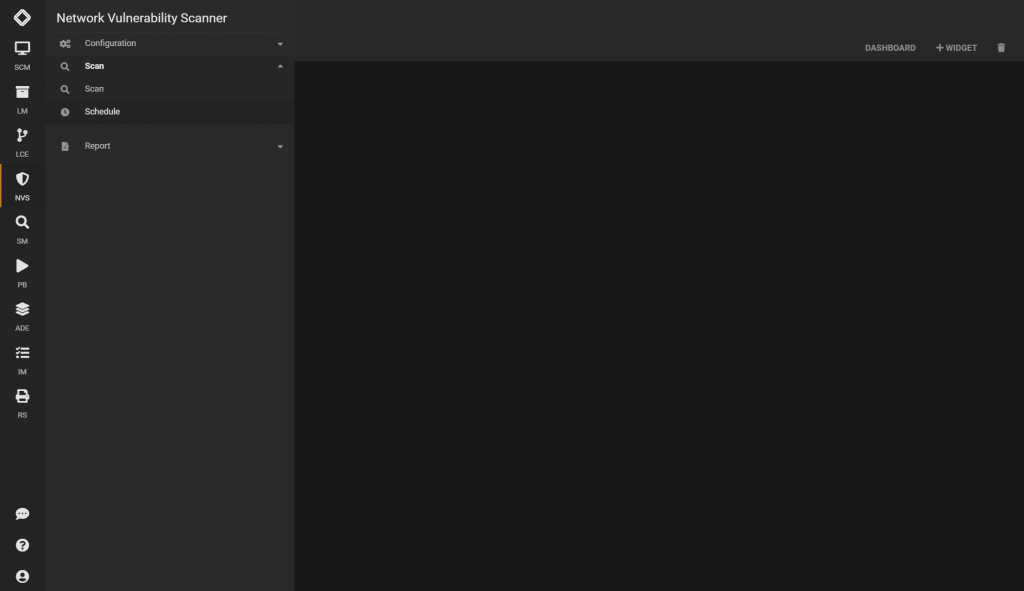
Click on the Scan button of the asset on which you want to perform the vulnerability test.
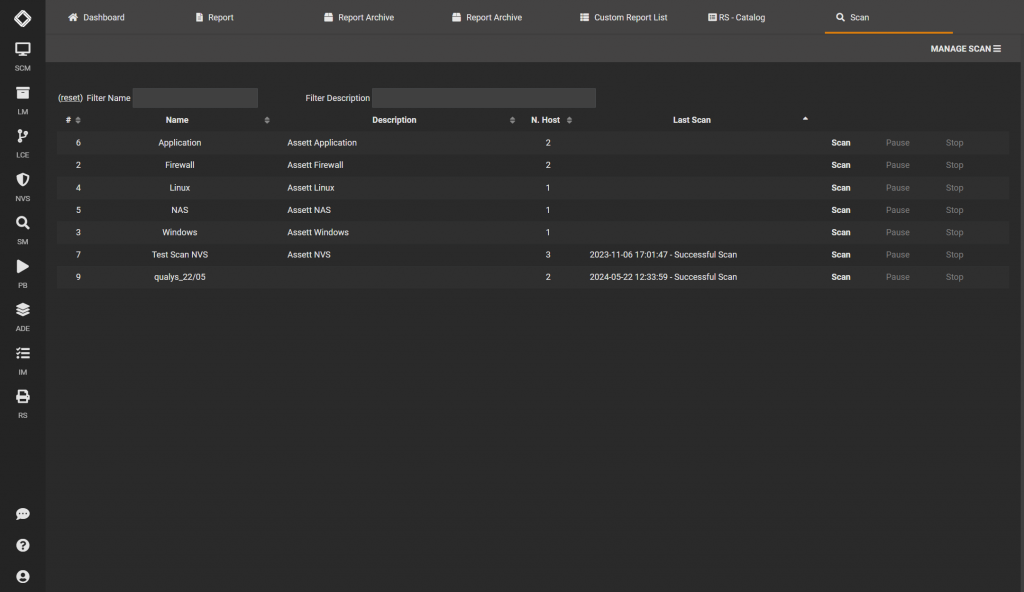
Once the scan has been successfully completed, Successful Scan will appear. The results of the scan can be seen in the section:
SGBOX > NVS > Report .




