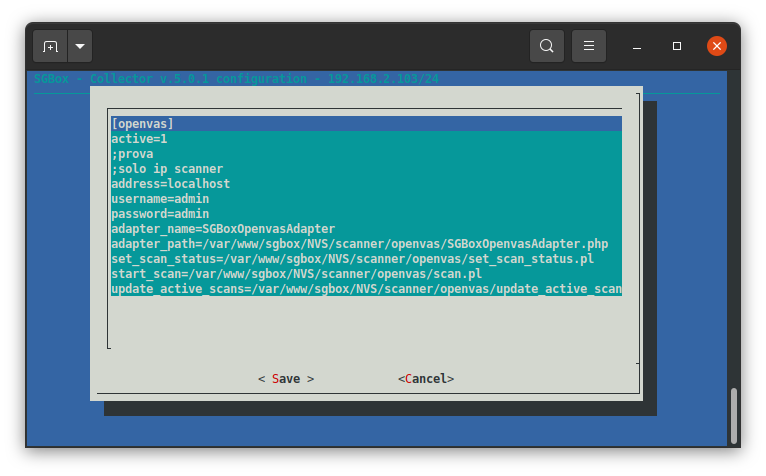Search another article?
Reset OpenVAS Web Interface password from WebUI
This article explains how to change the OpenVAS password on collectors version 5.
Connect to the collector on port 4000:
https://192.168.2.103:4000
user: admin
pass: admin
Go in the top right corner and select My Settings
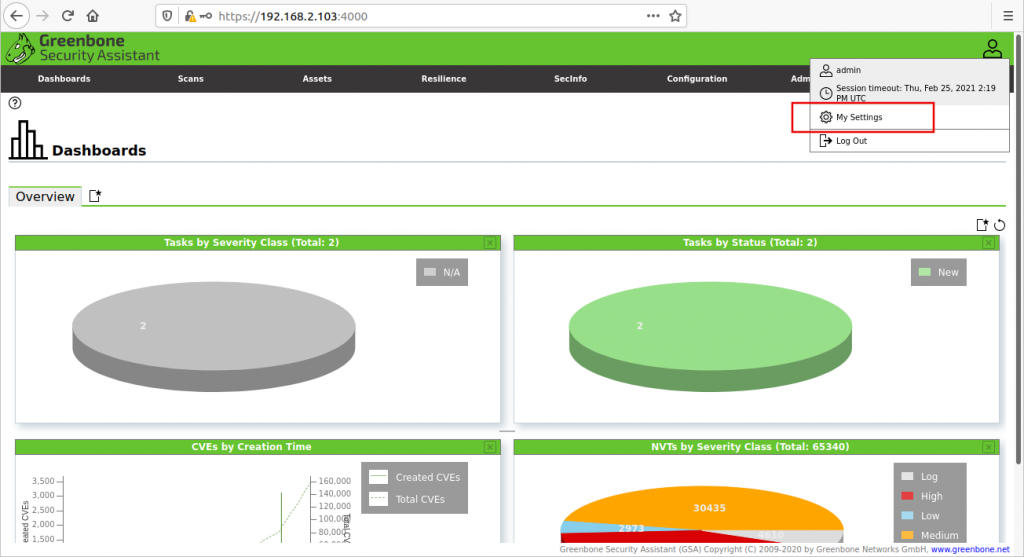
Click on Edit My Settings
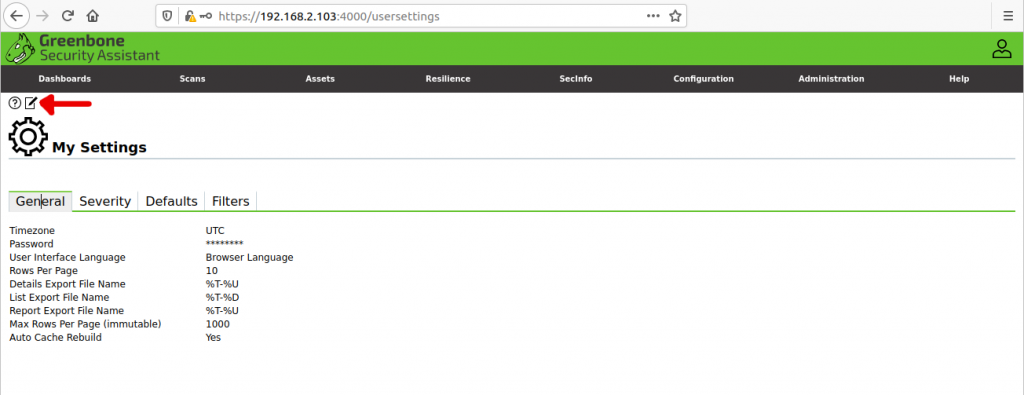
Enter the current admin’s password and type the new password.
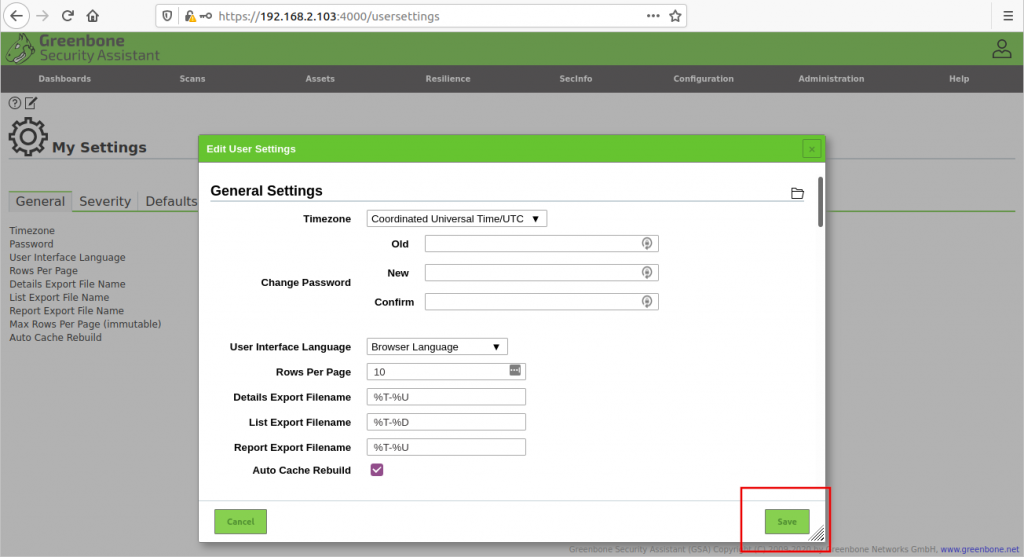
!!! Be Careful !!!
If you change the admin password you need to change it also in NVS Configuration editor
Connect to the collector using cli interface, default user are:
user: sgbox
pass: sgbox
Go to Configuration > NVS Configuration editor