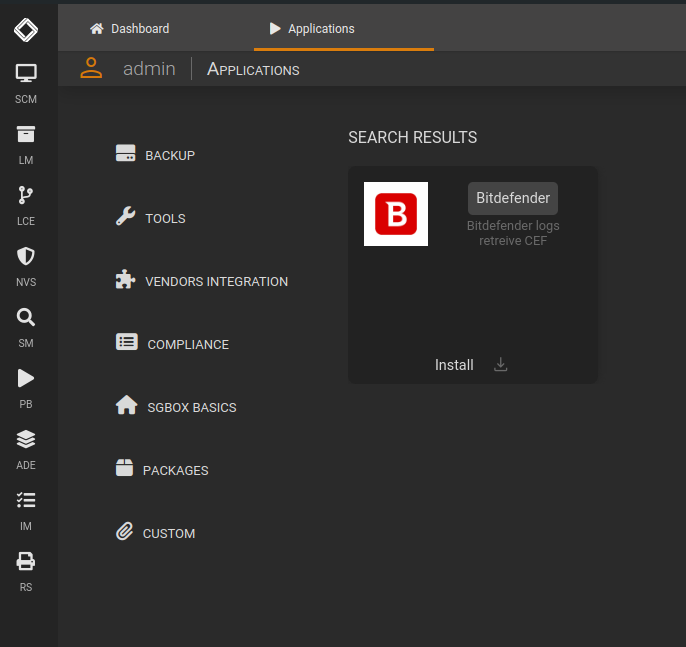Search another article?
How to configurate Syslog on Bitdefender GravityZone
This guide provides instructions to configure Bitdefender GravityZone to forward Bitdefender GravityZone
logs via syslog. The configurations detailed in this guide are consistent with Bitdefender GravityZone (on-prem) v6.5 to 7.0.
Requirements:
- Admin access to Bitdefender GravityZone (on-prem) console. If you have cloud console you need to follow this guide.
Note: Bitdefender GravityZone supports the syslog option from v6.50 to 7.0.
Following are the steps to configure Bitdefender Gravityzone ( On-premises) to send logs to SGBox.
Log in to GravityZone Control center.
Click on Configuration > Miscellaneous.
Put the flag on Enable Syslog and write the IP of your SGBox.
Enter SGBox port (514) and select protocol UDP.
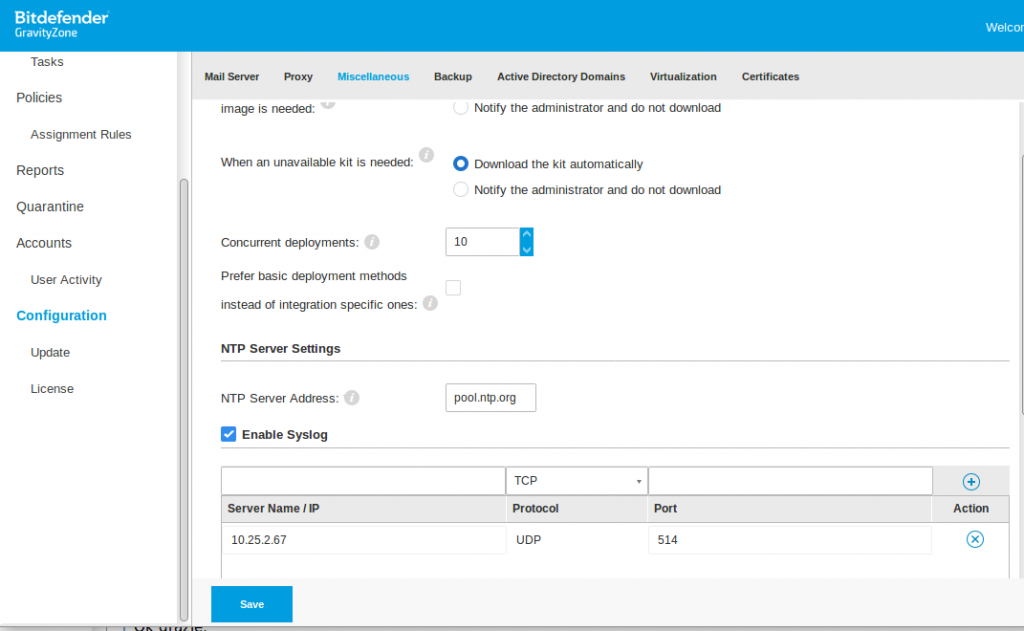
Click on configuration button ( the rowel ) in the top-right corner
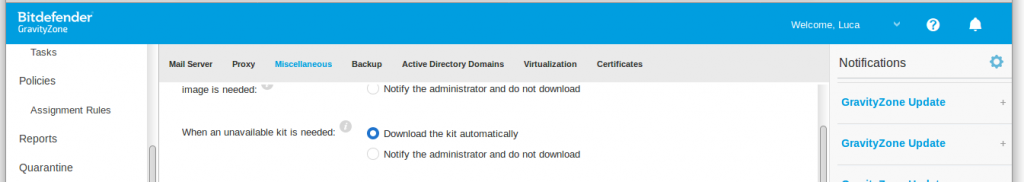
Define the events you want send to SGBox
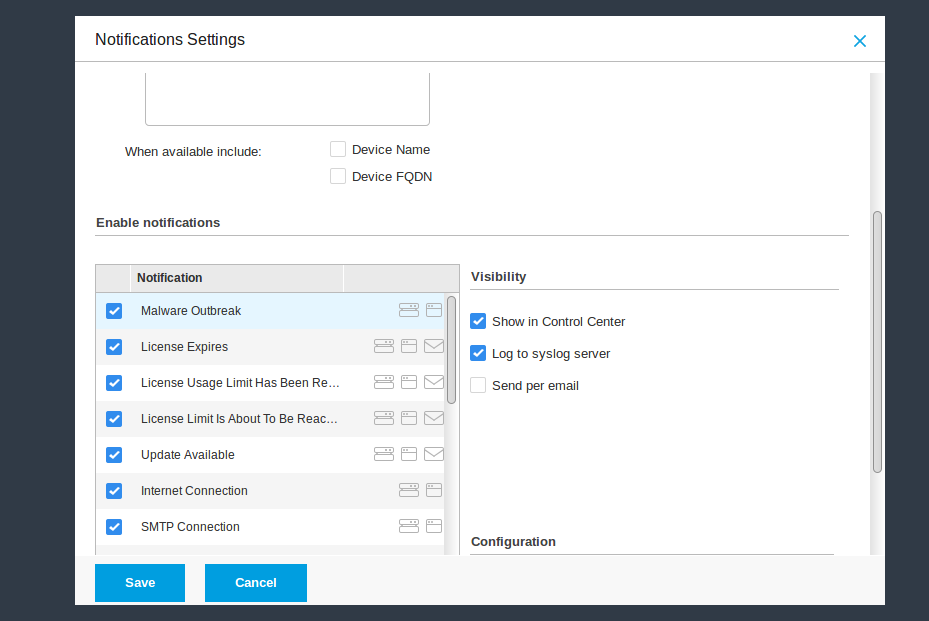
After data source appears in SGBox you need to install following package from SCM > Application > Pacakges: